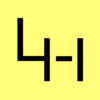Raspberry Pi Stromverbrauch Vergleich

Ich habe hier einmal ein Sammelsorium von Stromverbräuchen verschiedenster Raspberry Pi Boards angefangen. Da die meisten Raspberry Pi Projekte auf Dauerbetrieb und ggf. sogar auf Batterie Betrieb ausgelegt sind, ist der Verbrauch der Raspberry Boards immer sehr interessant.
Hier deshalb ein Vergleich der Stromverbräuche verschiedener Raspberry Pi Boards unter verschiedenen Bedingungen und Konfigurationen.
Raspberry Pi Pico w
Der Raspberry Pi Pico w kommt ohne auf eine SD Karte installiertes OS aus. Hier wird direkt zum Beispiel mit MircoPython hardwarenah programmiert.
Bei mir braucht der Raspberry Pi Pico w ohne laufendes Script nur 0,1 W angeschlossen an ein MicroUSB Netzteil der Marke OTB (Link zu berrybase). Unter Last mit Verbundenem WLAN kommt der Pico bei mir auf 0,5 W. Legt man ihn schlafen in den lightsleep mode, verbraucht er einen für mich kaum messbaren Strom.
Mehr Details zum Stromverbrauch des Raspberry Pi Pico w könnt ihr hier finden:
Raspberry Pi Zero w v1.1
Der CPU Stresstest ist mittels stress -c 1 ausgeführt worden.
| OS | Zustand | CPU Stresstest | Amper | Volt | Watt |
|---|---|---|---|---|---|
| Raspberry Pi OS Buster | Frische Installation mit Standard Einstellungen | nein | 0.09 | 5.03 | 0.46 |
| ja | 0.17 | 0.86 | |||
ACT LED deaktiviert /boot/config# Disable the ACT LED on the Pi Zero.
dtparam=act_led_trigger=none
dtparam=act_led_activelow=on
|
nein | 0.07 | 0.35 | ||
| ja | 0.15 | ||||
Bluetooth deaktiviert /boot/config# Disable Bluetooth
dtoverlay=disable-bt
|
nein | 0.09 | 0.46 | ||
| ja | 0.17 | 0.86 | |||
HDMI deaktiviert /boot/config# HDMI Blanking
hdmi_blanking=1
/usr/bin/tvservice -o
|
nein | 0.05 | 0.25 | ||
| ja | 0.13 | 0.66 | |||
Sound deaktiviert /boot/config# Enable audio (loads snd_bcm2835)
dtparam=audio=off
systemctl disable alsa-restore.service alsa-state.service
|
nein | 0.07 | 0.35 | ||
| ja | 0.15 | 0.76 | |||
| LED, Bluetooth, HDMI und Sound deaktiviert | nein | 0.04 | 0.20 | ||
| ja | 0.13 | 0.66 | |||
| Raspberry Pi OS Bullseye | Frische Installation mit Standard Einstellungen | ||||
Raspberry Pi Zero 2 w
Der CPU Stresstest ist mittels stress -c 4 ausgeführt worden. Es sieht so aus, als würde Bluetooth, LED und Sound deaktivieren entweder nicht funktionieren oder es bringt beim Pi zero v2 nicht allzuviel.
| OS | Zustand | CPU Stresstest | Amper | Volt | Watt |
|---|---|---|---|---|---|
| Raspberry Pi OS Buster | Frische Installation mit Standard Einstellungen | nein | 0.10 | 5.04 | 0.45 |
| ja | 0.38 | 5.13 | 1.84 | ||
ACT LED deaktiviert
auf der Commandline/bin/echo 0 >/sys/class/leds/led0/brightness
|
nein | 0.09 | 5.03 | 0.45 | |
| ja | 0.36 | 5.13 | 1.84 | ||
Bluetooth deaktiviert /boot/config# Disable Bluetooth
dtoverlay=disable-bt
|
nein | 0.09 | 5.03 | 0.45 | |
| ja | 0.36 | 5.13 | 1.84 | ||
HDMI deaktiviert /boot/config# HDMI Blanking
hdmi_blanking=1
/usr/bin/tvservice -o
|
nein | 0.08 | 5.03 | 0.40 | |
| ja | 0.35 | 5.13 | 1.79 | ||
Sound deaktiviert /boot/config# Enable audio (loads snd_bcm2835)
dtparam=audio=off
systemctl disable alsa-restore.service alsa-state.service
|
nein | 0.09 | 5.03 | 0.45 | |
| ja | 0.36 | 5.13 | 1.84 | ||
| LED, Bluetooth, HDMI und Sound deaktiviert | nein | 0.07 | 5.04 | 0.35 | |
| ja | 0.35 | 5.13 | 1.79 | ||
| Raspberry Pi OS Bullseye 32Bit | Frische Installation mit Standard Einstellungen | ||||
Raspberry Pi zero 2 w mit folgenden kombinierten Setups:
|
im laufenden Betrieb | 0.550-0.600 | 5.114 | 2.9-3.1 |
Raspberry Pi 3 B
| OS | Setup | Zustand | Watt | Ampere | Bemerkung |
|---|---|---|---|---|---|
| Raspberry Pi OS Buster | Ohne Display | idle | 1,8 W | 0,22 A | frisch Installiert und gebootet |
| Vollast | 4,7 W | 0,70 A | stress -c 4
| ||
| HDMI & Bluetooth aus | 1,7 W | 0,20 A | Raspberry Pi HDMI deaktivieren | ||
| USB aus | 1,2 W | 0,13 A | /usr/sbin/uhubctl -a 0
| ||
Mit Display
|
25 % | 2,5 W | 0,33 A | rpi-backlight -b 25
| |
| 35 % | 2,8 W | 0,36 A | rpi-backlight -b 35
| ||
| 45 % | 3,2 W | 0,42 A | rpi-backlight -b 45
| ||
| 55 % | 3,7 W | 0,50 A | rpi-backlight -b 55
| ||
| 65 % | 4,8 W | 0,68 A | rpi-backlight -b 65
| ||
| 75 % | 5,1 W | 0,72 A | rpi-backlight -b 75
| ||
| 85 % | 4,9 W | 0,68 A | rpi-backlight -b 85
| ||
| 100 % | 4,4 W | 0,61 A | rpi-backlight -b 100
| ||
| aus | 2,0 W | 0,25 A | rpi-backlight -p off
|
Raspberry Pi 4 B
Der CPU Stresstest wurde mit stress --cpu 4 ausgeführt.
| OS | Zustand | CPU Stresstest | Watt |
|---|---|---|---|
| Raspberry Pi OS Bullseye 64bit | Frische Installation mit Standard Einstellungen | nein | 1.5 |
| ja | 5.0 | ||
ACT und POWER LED deaktiviert /boot/config# Disable the PWR LED
dtparam=pwr_led_activelow=off
# Disable the Activity LED
dtparam=act_led_trigger=none
dtparam=act_led_activelow=off
|
nein | 1.5 | |
| ja | 4.9 | ||
Bluetooth deaktiviert /boot/config# Disable Bluetooth
dtoverlay=disable-bt
|
nein | 1.4 | |
| ja | 4.7 | ||
HDMI deaktiviert /boot/config# HDMI Blanking
hdmi_blanking=1
/usr/bin/tvservice -o
|
nein | 1.7 | |
| ja | 5.3 | ||
Sound deaktiviert /boot/config# Enable audio (loads snd_bcm2835)
dtparam=audio=off
systemctl disable alsa-restore.service alsa-state.service
|
nein | 1.7 | |
| ja | 5.3 | ||
| LED, Bluetooth, HDMI und Sound deaktiviert | nein | 1.4 | |
| ja | 5.0 | ||
Raspberry Pi 5
Der CPU Stresstest wurde mit stress --cpu 4 ausgeführt.
| OS | Zustand | CPU Stresstest | Watt |
|---|---|---|---|
| Raspberry Pi OS Bookworm 64bit | Frische Installation mit Standard Einstellungen (WLAN verbunden) | nein | 2,9 |
| ja | 7,9 | ||
Frische Installation mit Standard Einstellungen (GB LAN verbunden, WiFi deaktiviert)
/boot/config# disable WiFi
dtoverlay=disable-wifi
|
nein | 3,4 | |
| ja | 8,2 | ||
Frische Installation mit Standard Einstellungen (GB LAN verbunden, WiFi deaktiviert)
LAN LEDs deaktiviert/boot/config# Disable ethernet port LEDs
dtparam=eth_led0=4
dtparam=eth_led1=4
|
nein | ||
| ja | |||
ACT und POWER LED deaktiviert /boot/config# Turn off the LEDs
dtparam=pwr_led_trigger=default-on # The default
dtparam=pwr_led_activelow=off
dtparam=act_led_trigger=default-on # The default
dtparam=act_led_activelow=off
|
nein | 2,9 | |
| ja | 7,7 | ||
Bluetooth deaktiviert /boot/config# Disable Bluetooth
dtoverlay=disable-bt
|
nein | 2,9 | |
| ja | 7,7 | ||
HDMI deaktiviert /boot/config#disable HDMI
dtparam=hdmi=off
|
nein | ||
| ja | |||
Sound deaktiviert /boot/config# Enable audio (loads snd_bcm2835)
dtparam=audio=off
systemctl disable alsa-restore.service alsa-state.service
|
nein | ||
| ja | |||
| LED, Bluetooth, HDMI und Sound deaktiviert | nein | ||
| ja | |||
Raspberry Pi 1 Model B
Der CPU Stresstest wurde mit stress --cpu 1 ausgeführt.
| OS | Zustand | CPU Stresstest | Amper | Volt | Watt |
|---|---|---|---|---|---|
| Raspberry Pi OS Buster | Frische Installation mit Standard Einstellungen | nein | 2 | ||
| ja | 3 |