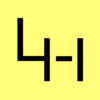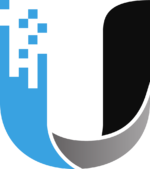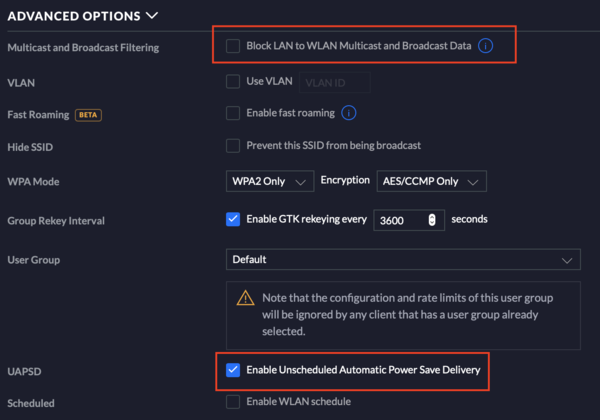Ubiguiti Unifi
Manueller DNS Eintrag auf der USG
Via SSH und admin User auf die USG verbinden, dann dort folgende Befehle absetzten:
configure
set system static-host-mapping host-name host1 inet 1.1.1.1
commit;save;exit
VPN Route macOS
Richtet man auf dem Mac das L2TP VPN ein und will nicht den gesamten Traffic über das VPN Routen, muss man für das Interne Netz Routen setzen. Dies geht recht einfach in dem man ein ip-up Script schreibt, welches die Routen erstellt:
sudo nano /etc/ppp/ip-up
#!/bin/sh
# VPN_GATEWAY is the remote address of the vpn tunnel
# when ppp executes this script it will pass several values to it
# $5 will hold the remote gateway
VPN_GATEWAY=10.255.255.0
if [ "${5:-}" = "${VPN_GATEWAY}" ]
then
/sbin/route add 192.168.1.0/24 $5
fi
Dann das Ganze noch executable machen:
sudo chmod +x /etc/ppp/ip-up
AirPrint und Unifi
Möchte man seinen Drucker via AirPrint nutzen, so muss man beachten, dass:
Block LAN to WLAN Multicast and Broadcast Datadeaktiviert also aus istUnscheduled Automatic Power Save Delivery(UAPSD) aktiviert also an ist.
Dies konfiguriert man beim WLAN selbst. Settings --> Wireless Lan --> YOURWLAN --> Advanced Settings
Unifi Cloud Key - resolved search Domain
Mir ist aufgefallen, das wenn man auf dem Cloud Key zum Beispiel einen anderen Rechner aneignen will, man dafür nicht den short Name verwenden kann. Das Ganze lag daran, das die resolve.conf keine search Domain beinhaltete.
durch das hinzufügen von domains= zur /etc/systemd/resolved.conf und einem Neustart konnte ich das Lösen:
/etc/systemd/resolved.conf
Domains=localdomain.local