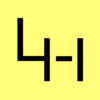Mono-Security: SSL und SMTP
Erscheinungsbild
1. Import root cert mit mozroots tool:
# mozroots --import --ask-remove- Info: bei globaler Verwendung mit Option "--machine" in den machine store importieren
# mozroots --import --ask-remove --machine
Ausgabe:
# mozroots --import --ask-remove --machine
Mozilla Roots Importer - version 2.6.7.0
Download and import trusted root certificates from Mozilla's LXR.
Copyright 2002, 2003 Motus Technologies. Copyright 2004-2008 Novell. BSD licensed.
Downloading from 'http://lxr.mozilla.org/seamonkey/source/security/nss/lib/ckfw/builtins/certdata.txt'...
Importing certificates into machine store...
140 new root certificates were added to your trust store.
Import process completed.
2. Import intermediate cert mit certmgr tool und Verbindung zum SSL server
# certmgr -ssl -m smtps://smtp.gmail.com:465- Info: "-m" ist hier der optionale machine store // srv 465 oder 587 statt 25
Ausgabe:
# certmgr -ssl -m smtps://smtp.gmail.com:465
Mono Certificate Manager - version 2.6.7.0
Manage X.509 certificates and CRL from stores.
Copyright 2002, 2003 Motus Technologies. Copyright 2004-2008 Novell. BSD licensed.
X.509 Certificate v3
Issued from: C=US, O=Equifax, OU=Equifax Secure Certificate Authority
Issued to: C=US, O=Google Inc, CN=Google Internet Authority
Valid from: 6/8/2009 10:43:27 PM
Valid until: 6/7/2013 9:43:27 PM
*** WARNING: Certificate signature is INVALID ***
Import this certificate into the CA store ?y
X.509 Certificate v3
Issued from: C=US, O=Google Inc, CN=Google Internet Authority
Issued to: C=US, S=California, L=Mountain View, O=Google Inc, CN=smtp.gmail.com
Valid from: 2/16/2011 5:38:09 AM
Valid until: 2/16/2012 5:48:09 AM
Import this certificate into the AddressBook store ?y
2 certificates added to the stores.