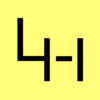Installation Mediawiki
Erscheinungsbild
Folgende Pakete müssen installiert werden:
aptitude install apache2 php5 mysql-server php5-mysql php5-intl diff
Um Mediawiki zu installieren wird als erstes ein vhost Ordner angelegt und in diesen gewechselt:
mkdir -p /srv/httpd/vhosts/wiki2.laub-home.de cd mkdir -p /srv/httpd/vhosts/wiki2.laub-home.de
dann kann das aktuelle Paket von www.mediawiki.org heruntergeladen werden:
wget http://download.wikimedia.org/mediawiki/1.17/mediawiki-1.17.0.tar.gz
nun einfach entpacken und das tar.gz löschen:
tar -xzvf mediawiki-1.17.0.tar.gz rm mediawiki-1.17.0.tar.gz
Nun wird der Ordner mediwiki-1.xx.x in htdocs umbenannt und root die Rechte darauf gegeben:
mv mediawiki-1.17.0 htdocs chown -R root.root htdocs
Nun legen wir in der Apache HTTPd Konfiguration einen neuen vhost an:
/etc/apache2/sites-available/wiki2.laub-home.de
<VirtualHost *:80>
ServerAdmin webmaster@laub-home.de
ServerName wiki2.laub-home.de
DocumentRoot /srv/httpd/vhosts/wiki2.laub-home.de/htdocs/
php_admin_value safe_mode off
<Location />
<LimitExcept POST GET>
Deny from All
</LimitExcept>
</Location>
<Directory /srv/httpd/vhosts/wiki2.laub-home.de/htdocs/>
Options -Indexes FollowSymLinks -Includes -MultiViews
AllowOverride All
Order allow,deny
allow from all
</Directory>
<Directory "/srv/httpd/vhosts/wiki2.laub-home.de/htdocs/images">
# Ignore .htaccess files
AllowOverride None
# Serve HTML as plaintext, don't execute SHTML
AddType text/plain .html .htm .shtml .php
# Don't run arbitrary PHP code.
php_admin_flag engine off
RewriteEngine On
RewriteCond %{QUERY_STRING} \.[^\\/:*?\x22<>|%]+(#|\?|$) [nocase]
RewriteRule . - [forbidden]
# If you've other scripting languages, disable them too.
</Directory>
<FilesMatch "(README|COPYING|CREDITS|FAQ|HISTORY|INSTALL|RELEASE-NOTES|UPGRADE|COPYING|OBSOLETE|TODO)">
order allow,deny
deny from all
</FilesMatch>
ErrorLog /var/log/apache2/wiki2.laub-home.de-error.log
CustomLog /var/log/apache2/wiki2.laub-home.de-access.log combined
# Possible values include: debug, info, notice, warn, error, crit,
# alert, emerg.
LogLevel warn
RewriteEngine on
RewriteRule ^/?wiki(/.*)?$ %{DOCUMENT_ROOT}/index.php [L]
RewriteCond %{DOCUMENT_ROOT}%{REQUEST_URI} !-f
RewriteCond %{DOCUMENT_ROOT}%{REQUEST_URI} !-d
RewriteRule ^/?images/thumb/[0-9a-f]/[0-9a-f][0-9a-f]/([^/]+)/([0-9]+)px-.*$ %{DOCUMENT_ROOT}/thumb.php?f=$1&width=$2 [L,QSA,B]
RewriteCond %{DOCUMENT_ROOT}%{REQUEST_URI} !-f
RewriteCond %{DOCUMENT_ROOT}%{REQUEST_URI} !-d
RewriteRule ^/?images/thumb/archive/[0-9a-f]/[0-9a-f][0-9a-f]/([^/]+)/([0-9]+)px-.*$ %{DOCUMENT_ROOT}/thumb.php?f=$1&width=$2&archived=1 [L,QSA,B]
</VirtualHost>
und aktivieren diesen:
a2ensite wiki2.laub-home.de /etc/init.d/apache2 reload
Nun kann die wiki URL aufgerufen werden und dem Install Assistent gefolgt werden. Ich habe noch folgendes nachinstalliert und aktiviert:
aptitude install php-apc php5-curl imagemagick apache2ctl restart
Anschließend noch ein wenig aufräumen:
cd htdocs rm README RELEASE-NOTES* CREDITS UPGRADE COPYING INSTALL FAQ HISTORY chmod 777 images
Meine LocalSettings.php Änderungen
# Short URLs
$wgScriptPath = "";
$wgScriptExtension = ".php";
$wgArticlePath = "/wiki/$1";
#$wgGenerateThumbnailOnParse = false;
# End of automatically generated settings.
# Add more configuration options below.
# Aenderungen by ALA
# erlaubte Dateien
$wgFileExtensions = array('txt','gz','tar','zip','pdf','png','jpg','jpeg','ogg','doc','xls','ppt','mp3','sxc','nse','ico');
$wgStrictFileExtensions = false;
$wgVerifyMimeType = false;
# erlaubt das Bild verkleinern und veroessern
$wgUseImageResize = true;
# E-Mail Adressvalidierung
$wgEmailConfirmToEdit = true;
# Prevent new user registrations except by sysops
$wgWhitelistAccount = array ( "user" => 0, "sysop" => 1, "developer" => 1 );
# Disable anonymous talk
$wgDisableAnonTalk = true;
# Anonymous users can't create pages
$wgGroupPermissions['*']['createpage'] = false;
# Disable IP shown on header
$wgShowIPinHeader = false;
# Enable WikiEditor
require_once( "$IP/extensions/WikiEditor/WikiEditor.php" );
$wgDefaultUserOptions['usebetatoolbar'] = 1;
$wgDefaultUserOptions['usebetatoolbar-cgd'] = 1;
$wgDefaultUserOptions['wikieditor-preview'] = 1;
# Enable FCKEditor
require_once("$IP/extensions/FCKeditor/FCKeditor.php");
$wgUseAjax = true;
$wgFCKEditorToolbarSet = "Wiki";
# Enable PdfExport
require_once("$IP/extensions/PdfExport/PdfExport.php");
# Enable SyntaxHighlight_GeSHi
require_once("$IP/extensions/SyntaxHighlight_GeSHi/SyntaxHighlight_GeSHi.php");
# Enable Lockdown
#require_once( "$IP/extensions/Lockdown/Lockdown.php");
#$wgSpecialPageLockdown['Version'] = array('user', 'bureaucrat', 'sysop');
#$wgSpecialPageLockdown['Export'] = array('user', 'bureaucrat', 'sysop');
#$wgSpecialPageLockdown['Listfiles'] = array('user', 'bureaucrat', 'sysop');
#$wgSpecialPageLockdown['Listusers'] = array('user', 'bureaucrat', 'sysop');
#$wgSpecialPageLockdown['Statistics'] = array('user', 'bureaucrat', 'sysop');
#$wgSpecialPageLockdown['Version'] = array('sysop');
#$wgSpecialPageLockdown['Booksources'] = array('user', 'bureaucrat', 'sysop');
#$wgSpecialPageLockdown['Protectedpages'] = array('user', 'bureaucrat', 'sysop');
#$wgActionLockdown['history'] = array('user', 'bureaucrat', 'sysop');
#$wgActionLockdown['edit'] = array('user', 'bureaucrat', 'sysop');
# Enable SimpleSecurity
#$wgSecurityUseDBHook = true;
$wgSecurityUseDBHook = false;
include_once("$IP/extensions/SimpleSecurity/SimpleSecurity.php");
$wgSecurityRenderInfo = true;
$wgSecurityAllowUnreadableLinks = false;
$wgSecurityExtraGroups = array(
'warehouse' => 'Warehouse Security Group'
);
# Enable Vector Extension
require_once( "$IP/extensions/Vector/Vector.php" );
$wgVectorUseSimpleSearch = true;