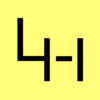F5 - SMTP Mail Server konfigurieren
Erscheinungsbild
To configure SMTP
- In the navigation pane, expand Application Security, point to Options, and then click SMTP Configuration. The SMTP Configuration screen opens.
- Check the Enable SMTP mailer box.
- For SMTP Server Host Name, type the fully qualified host name of an SMTP server (for example, smtp.example.com).
- For SMTP Server Port Number, type the SMTP port number (25 is the default for no encryption; 465 is the default if SSL or TLS encryption is the encryption setting).
- For Local Host Name, type the fully qualified host name of the BIG-IP system.
- For From Address, type the mail address to use as the reply-to address of the email.
- For Encrypted Connection, select whether the SMTP server requires an encrypted connection to send mail. Select No encryption, SSL (Secure Sockets Layer), or TLS (Transport Layer Security).
- If you want the SMTP server to validate users before sending email, check the Use Authentication box, then type the Username and Password that the SMTP server requires for validation.
- Click Save to save the configuration.
Note: For the SMTP mailer to work, you must make sure the SMTP server is on the DNS lookup server list, and configure the DNS server on the BIG-IP system.(System>>Configuration>>Device>>DNS)