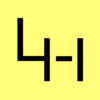F5 - RegEx validieren
Erscheinungsbild
The RegExp Validator is a system tool designed to help you verify your regular expression syntax. You can type a regular expression in the RegExp Validator, provide a test string pattern, and let the tool analyze the data.
To validate regular expressions:
- In the navigation pane, expand Application Security, point to Options, Tools, and then click RegExp Validator. The RegExp Validator screen opens.
- In the RegExp box, perform one of the following tasks to specify how you want the validator to work:
- - Type the regular expression you want to validate.
- - Type the regular expression to use to verify a test string, and then in the Test String box, type the string.
- Click the Validate button. The screen refreshes and shows the results of the validation.