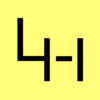Minecraft Server Konfiguration
Erscheinungsbild
As of 1.1, these are the default settings for a newly installed Minecraft server:
#Minecraft server properties #Date and time of creation of file allow-nether=true level-name=world enable-query=false allow-flight=false server-port=25565 level-type=DEFAULT enable-rcon=false level-seed= server-ip= spawn-npcs=true white-list=false spawn-animals=true online-mode=true pvp=true difficulty=1 gamemode=0 max-players=20 spawn-monsters=true generate-structures=true view-distance=10 motd=A Minecraft Server
Minecraft server properties
| Key | Type | Default Value | Description |
|---|---|---|---|
| allow-flight | boolean | false | Allows users to use flight on your server while in Survival mode, if they have a mod that provides flight installed.
With allow-flight enabled griefers will possibly be more common, because it will make their work easier. In Creative mode this has no effect.
|
| allow-nether | boolean | true | Allows players to travel to the Nether.
|
| difficulty | integer (0-3) | 1 | Defines the difficulty (such as damage dealt by mobs and the way hunger and poison affects players) of the server.
|
| enable-query | boolean | false | Enables GameSpy4 protocol server listener. Used to get information about server. |
| enable-rcon | boolean | false | Enables remote access to the server console. |
| gamemode | integer (0-1) | 0 | Defines the mode of gameplay.
|
| generate-structures | boolean | true | Defines whether structures (such as NPC Villages) will be generated.
|
| level-name | string | world | The "level-name" value will be used as the world name and its folder name. You may also copy your saved game folder here, and change the name to the same as that folder's to load it instead.
|
| level-seed | string | blank | seed for your world, as in Singleplayer.
|
| level-type | string | DEFAULT | Determines the type of map that is generated.
|
| max-players | integer (0-999) | 20 | The maximum number of players that can play on the server at the same time. Note that if more players are on the server it will use more resources. Note also, op player connections are not supposed to count against the max players, but ops currently cannot join a full server. |
| motd | string | A Minecraft Server | This is the message that is displayed in the server list of the client, below the name.
|
| online-mode | boolean | true | Server checks connecting players against minecraft's account database. Only set this to false if your server is not connected to the Internet. Hackers with fake accounts can connect if this is set to false! If minecraft.net is down or inaccessible, no players will be able to connect if this is set to true. Setting this variable to off purposely is called "cracking" a server, and servers that are presently with online mode off are called "cracked" servers.
|
| pvp | boolean | true | Enable PvP on the server.
|
| query.port | integer (1-65535) | 25565 | Sets the port for the query server (see enable-query). |
| rcon.password | string | blank | Sets the password to rcon. |
| rcon.port | integer (1-65535) | 25575 | Sets the port to rcon. |
| server-ip | string | blank | Set this if you want the server to bind to a particular IP. It is strongly recommended that you leave server-ip blank!
|
| server-port | integer (1-65535) | 25565 | Changes the port the server is hosting on. This port must be forwarded if the server is going through a router. |
| spawn-animals | boolean | true | Determines if Animals will be able to spawn.
Tipp: if you have major lag, turn this off/set to false. |
| spawn-monsters | boolean | true | Determines if monsters will be spawned.
Tipp: if you have major lag, turn this off/set to false. |
| spawn-npcs | boolean | true | Determines if non-player characters (NPCs) will be spawned.
|
| view-distance | integer (3-15) | 10 | Sets the amount of world data the server sends the client, measured in chunks in each direction of the player. It determines the server-side viewing distance. The "Far" viewing distance is 9 chunks.
10 is the default/recommended. Tipp: if you have major lag, reduce this value. |
| white-list | boolean | false | Enables a white list on the server.
With a white list enabled, users not on the white list will be unable to connect. Intended for private servers, such as those for real-life friends or strangers carefully selected via an application process, for example.
|
Minecraft Classic server properties
| Key | Type | Default Value | Description |
|---|---|---|---|
| verify-names | boolean | true | If enabled the server will make sure that the client is logged in with the same IP on Minecraft.net. This has caused problems for people trying to play on the same computer they are hosting the server on as the server will see the local IP (127.0.0.1) while Minecraft.net will see the external IP. It is recommended that this is enabled unless you want to play on your server from the same computer you are hosting it on
|
| admin-slot | boolean | false | Allow ops to join even if the server is full. |
| public | boolean | Whether the server should be displayed in the server list, or not.
| |
| server-name | string | The name of the server. This is displayed in the server list and when someone is joining the server
| |
| max-players | integer (0-256) | The max numbers of players that can play on the server at the same time. Note that if more players are on the server it will use more resources. Note also, admin connections are not counted against the max players. | |
| max-connections | integer (1-3) | The max number of connections the server will accept from the same IP.
| |
| motd | string | MOTD is short for Message of the day, though you do not need to change it every day. The MOTD is displayed when people join the server. | |
| grow-trees | boolean | Whether or not the server will allow planted saplings to grow into trees.
|
Quelle [1]: http://www.minecraftwiki.net/wiki/Server.properties